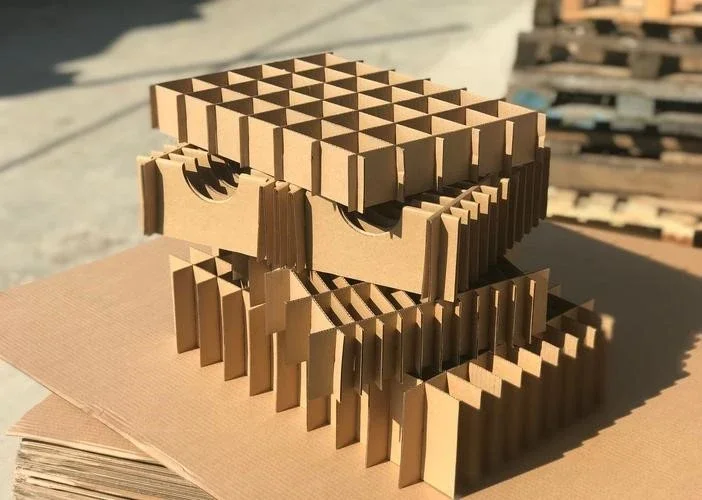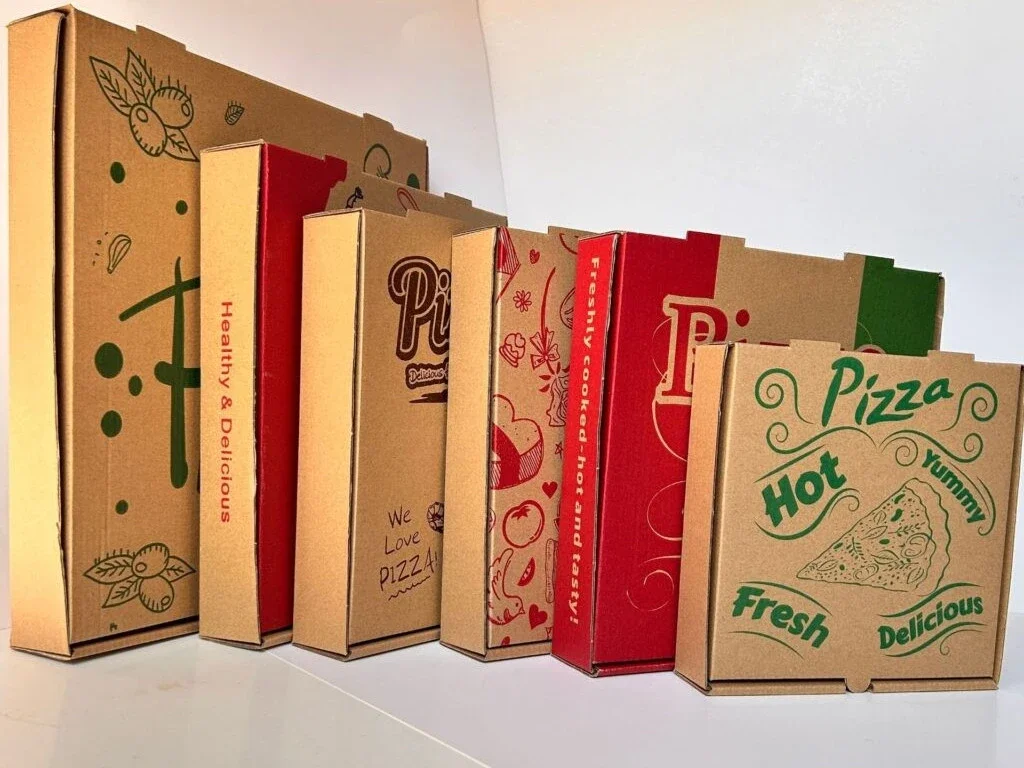Carton printing machines are the heart of every packaging workshop—they decide your speed, precision, and bottom line.
Carton printer machines use water-based ink for vibrant, eco-friendly prints on corrugated boxes. Flexographic printing is most common, but ink type, size, and automation define what machine fits best.
Choosing the right printing machine isn’t just about specs—it’s about matching your machine to your production rhythm.
What type of printing is used for cartons?
In most carton factories today, water-based flexographic printing takes center stage.
Flexographic printing, especially with water-based ink, is ideal for corrugated cartons—it’s fast, cost-effective, and environmentally friendly.

Let me share what I’ve learned from working closely with manufacturers like Ankur Patel in India: Flexographic (aka “flexo”) printing balances high-speed performance with affordability, making it the most popular choice. It uses flexible relief plates and is gentle enough for corrugated paper but tough enough to last through long runs.
Flexo printing also supports multi-color options (like 1–5 colors), giving customers decent branding capability without skyrocketing costs. Water-based inks dry quickly, reduce odor, and are more eco-friendly—especially important with rising environmental regulations.
What machine is used to print on boxes?
There’s no one-size-fits-all. From manual to fully automatic, each box printing machine plays a specific role.
Carton printing is done by machines like flexo printers, ink printing slotters, and chain-type water-based printers—each suits different scales and budgets.
Imagine Ajay in Kenya managing daily operations—he chooses chain-type ink printing die-cutting machines because they’re durable, easy to maintain, and perfect for mid-scale production. These machines can print, die-cut, and slot boxes in one go, saving space and reducing handling.
| Machine Type | Suitable For | Speed (m/min) | Pros | Cons |
|---|---|---|---|---|
| Chain-type Water Ink Printer | Small to mid-sized plants | 60–80 | Low cost, integrated functions | Lower precision |
| High-Speed Flexo Printer | Large-scale operations | 100–250 | High accuracy, fast | Higher investment |
| Manual Printer | Custom/small batches | Variable | Low cost, flexible | Labor-intensive |
What is a box making machine called?
Box making covers more than just printing—it’s a full production line with multiple machines involved.
Box making machines include printers, die-cutters, folder gluers, and slotters; the combination depends on your order size and product complexity.
We often get asked: “What’s the best setup for small vs. big orders?” Here’s a simple breakdown:
- Small batches or sample boxes → Manual die-cut machines + chain feed type ink printers
- Mid-size production → Lead edge type water-based flexo printer-slotter-die-cutter combos
- High-volume factories → Fully automatic printing lines with quick-change order systems
Having worked with clients scaling up their capacity, I always stress the importance of choosing the right combination—not necessarily the biggest machine.
How to choose the right carton printing machine?
It’s not about buying the most expensive machine—it’s about what fits your orders, budget, and team.
Choose based on printing width, speed, registration accuracy, and ease of changeover. Wider and faster isn’t always better if your team can’t keep up.
Let’s say you’re printing 1200×2600mm boxes. That large width lets you do more in one pass, increasing output. But if your jobs are mostly small orders with frequent design changes, a machine with “one-key order switch” can cut changeover time from 30 minutes to just 5—huge savings.
| Feature | High-Speed Machine | Economic Machine |
|---|---|---|
| Width | 1200–2800mm | 1000–2400mm |
| Changeover Time | < 5 minutes | ~30 minutes |
| Investment | $100,000+ | $50,000+ |
| Recommended For | Mass production | Flexible small orders |
How can I cut costs and improve efficiency?
Efficiency isn’t just about machine speed. It’s about smart configurations and fewer interruptions.
Linking your printing machine to folder-gluers or auto-stackers reduces downtime. Regular maintenance and optimized ink use also cut energy costs.
I remember one client who saved over 20% electricity costs by simply reducing ink pressure and scheduling preventive maintenance every 3 months. Small tweaks = big results.
You can even try this:
- Daily checklists for ink system cleaning.
- Weekly tension checks on feeding belts.
- Ink reuse planning to minimize waste.
What should I know about machine trends?
From eco-inks to AI diagnostics, the game is changing fast.
Trends include digital printing for short runs, water-based inks for compliance, and smart machines with real-time diagnostics for uptime.
If you’re targeting e-commerce packaging, fast turnaround and short runs are key—this is where digital carton printing might be your next investment. For more traditional runs, upgrading to smart flexo lines with automated defect detection could mean fewer rejected boxes and happier clients.
Common issues and quick fixes
Yes, machines break—but knowing your way around them makes a difference.
Common issues like misalignment or ink clogging can often be fixed with quick operator checks—train your team well and log frequent problems.
Here’s my simple cheat-sheet:
| Problem | Likely Cause | Quick Fix |
|---|---|---|
| Color misalignment | Gear slippage or dirty sensor | Recalibrate + clean sensors |
| Ink streaks | Clogged anilox or blade | Flush ink system + replace blade |
| Feeder jam | Worn rollers or thin board | Replace roller + check thickness |
Conclusion
Choose the carton printing machine that fits your scale, not just your dreams.
👉 Need help choosing the right printer or building your full line? Reach out at www.jeytop.com or contact with us by whatspp: 86-18833771152. We’ve got your back.
Jeytop – Quality, trust & value.